| • |
Go to Left menu and click Manage Products window will open. |
| • |
Enter product name and Click on the “Add more details” and Product description window |
| |
will open. |
| • |
Select category & product category, Define project status and other related details |
| • |
Navigate to the Images tab for the products and upload images, define the product sizes and |
| |
weight. |
| • |
Navigate to the Product Description Tab to Describe product. Use the HTML editor and |
| |
describe features and specifications creatively. |
| • |
Navigate to the Price & Stock information and Enter the Product prices, applicable Taxes , |
| • |
Stock quantity and locations where the product is available |
| • |
Click on Create New Product. |
| |
|
| |
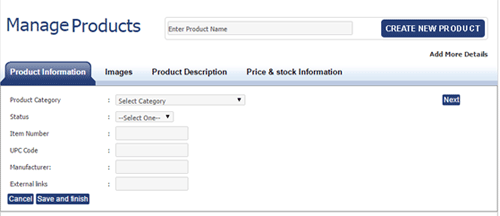 |
| |
|
|