| • |
Go to Applications - Events and Create Event window will open.
|
| • |
Enter event details like Event Name, Schedule of the event with Event From & To and dates, |
| |
Event locations & event products. You can select multiple products for the event with Cntrl key |
| |
|
| |
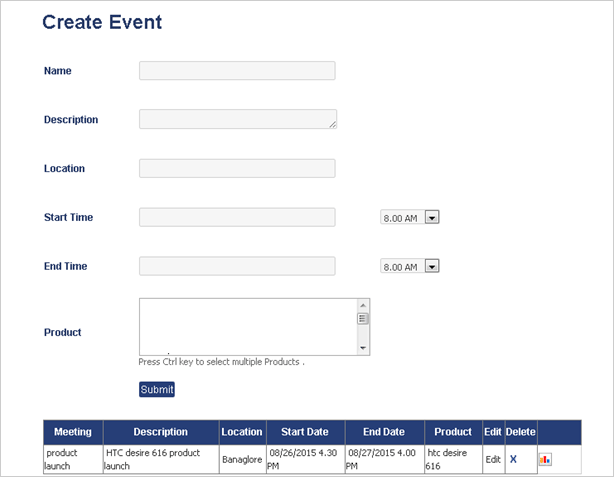 |
| |
|
| • |
User will receive the notification in his account and he can respond to it in three ways |
| |
| > |
Join |
| > |
May be |
| > |
Decline |
|
| • |
Users response will be capture and displayed |
| |
|
| |
The Created events will be displayed on the Homepage and users can participate as per the requirements. |
| |
| |